Creating local listings is one of the first steps most businesses will take when launching a digital marketing strategy. In order to make sure their listings are appearing on important platforms like Google, Facebook, Yelp, Bing, and Foursquare, businesses need to follow each platform’s style guidelines.
Google’s style guidelines can be thought of as the gold standard here, and indeed Google’s guidelines are the foundation for many of the style guides that other local marketing platforms have developed. For that reason, Google’s guidelines for address, phone, and website are a good place to start when creating new listings on the most popular local marketing platforms, though be aware that other platforms may differ on certain specific requirements.
For the best results, Google recommends that business owners make sure their address and/or service area is accurate and precise. P.O. boxes and mailboxes located at remote locations are not acceptable in local listings.
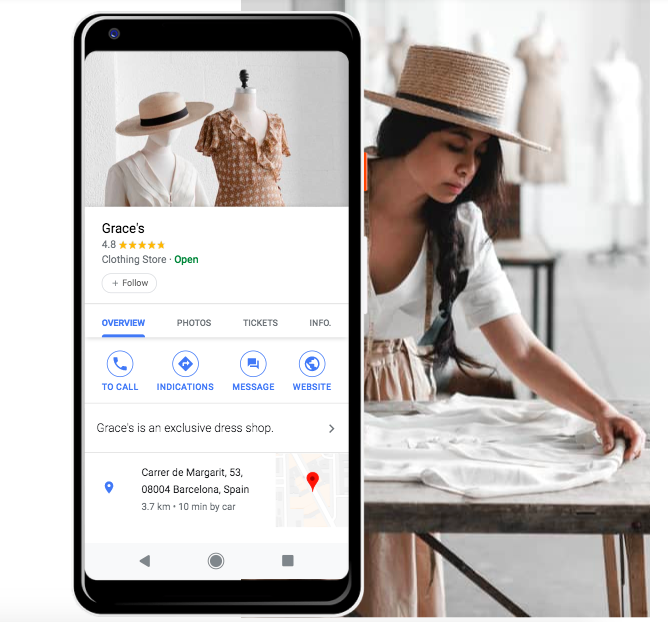
Other factors to consider when entering your business address into Google include:
Suite numbers, floors, and building numbers may be included in the business address. It’s widely understood among SEOs that these elements do not impact ranking and are not a factor in determining consistency of data between listings, but in practical terms they do help consumers find your location.
Cross streets and nearby landmarks should only be included in a business address when the official street address doesn’t accurately pinpoint the business’ real world location.
If your address is temporary, or if you run a “virtual” business, do not create a page for the location unless it is staffed during normal business hours.
Do not include information in address lines that does not involve the business’ physical location.
Do not create more than one page for each location of the business, such as for individual practitioners at a medical office.
If your address doesn't have a street number, then follow these steps to pin the business' location directly on the map.
Google’s recommendations for entering a phone and website URL into listings is less extensive. Make sure to follow these guidelines:
Yelp’s guidelines for listing addresses and phone numbers on business pages are similar to Google’s. Like Google, Yelp requires that phone numbers be direct local phone numbers when available. Yelp does not provide a field for extensions, and it does not accept cell phone numbers or tracking numbers for third parties. For website URLs, Yelp directs businesses to avoid listing directories, social media sites or other third party websites. If your business doesn't have a website, the URL field should be left blank.
Foursquare’s guidelines for adding and editing places instructs business owners to format addresses according to the city/country/region’s local postal guidelines. Whenever possible, businesses should avoid redundant information and prefers businesses stick with address abbreviations, like “Rd” instead of “Road” and “Ave” instead of “Avenue.”
If the platform you’re using does not publish its own style guidelines, then it’s typically recommended that you use Google’s guidelines for address, phone, and website.
Need help managing your hours of operations? Brandify can help! Learn more about our local listings service here.